
Gerard Queralt
22/04/2023
The engineering process: adding reflection to our scripts
How we assessed our problem, thought of existing solutions and implemented our own
Hello! I'm Gerard, the Game Engine lead of Horizons Games, and in this post, I wanted to discuss the process we followed to implement reflection for the scripts written in our engine: what was the problem, what were the possible solutions, how we decided on this one and how we implement it. It was a ton of fun, and I hope I manage to convey it!
What was the problem?
OK, I'm getting ahead of myself. First things first: what was the problem we needed to solve?
When writing scripts, gameplay programmers will define values that need to be specific for each instance of the script. For example, imagine we have a script that controls how much health a character has. It makes sense that the script is the same for all characters, but we don't want Bix or Allura, our main characters, to have the same health as the puny drones trying to get in their way, or the unknown threat that awaits them at the end of their adventure. That's why, even if the script is the same, the value of health needs to differ between the characters. The way this is done in engines like Unity or Unreal is by allowing the user to set those values through the graphical interface of the program, and that's what we wanted to do. Here's the problem, though: how can we know the names and values of the variables in the script in order to show them in the user interface?
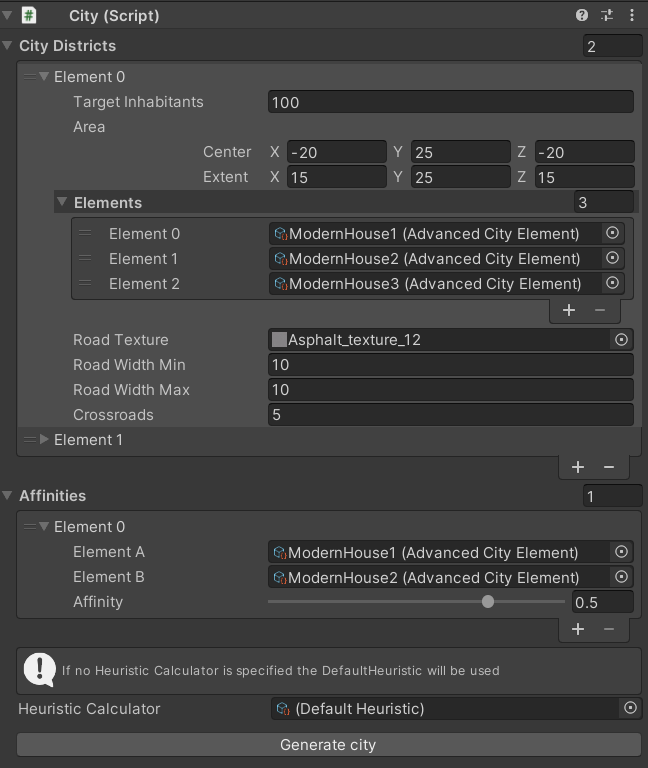
The solution is reflection! Kind of...
The answer to that question is really easy: with reflection! Reflection in computer science is defined as "the ability of a process to examine, introspect, and modify its own structure and behavior". In layman's terms, it's the ability for a class to know about its contents at runtime, like the name of the class, the methods it contains... and its members! That's what we want!
For instance, this is how we could achieve this in C#:
// an instance of a user script
Script myUserScript;
// get the "Type" of the instance, which holds reflective information
Type scriptType = typeof(myUserScript);
// get all the public members of the script
PropertyInfo[] scriptMembers = scriptType.GetProperties();
// iterate through all of the members
foreach (PropertyInfo member : scriptMembers)
{
// get the declared name of the member
string memberName = member.Name;
// get the value of the member for the script instance
// equivalent of doing "myUserScript.{memberName}"
object? memberValue = member.GetValue(myUserScript);
// Render and process the graphical interface
// set the value of the member for the script instance
// equivalent of doing "myUserScript.{memberName} = memberValue"
member.SetValue(myUserScript, memberValue);
}
But if you're looking at the scrollbar, you can probably guess that that's not the end of this story. Because you see, C++ doesn't have built-in reflection. What would be a simple thing in another programming language turned out to be a challenge in this one. Now we advanced onto a different problem: how do we implement something that resembles reflection in our engine?
Implementing reflection
By this point, I hope I've done a good enough job explaining this topic that you realize reflection is a huge feature with a lot of possibilities, most of which are thankfully not needed for our project. So, the first step of this task was to define our version of reflection with the minimum features required. That was easy: we needed to have the name of the member, and a way to read and write it. So, using the "function" class in the standard library we wrote a relatively simple template class to fit our needs:
template<typename T>
struct Field
{
public:
std::string name;
std::function<T(void)> getter;
std::function<void(T)> setter;
Field(const std::string& name,
const std::function<T(void)>& getter,
const std::function<void(T)>& setter) :
name(name),
getter(getter),
setter(setter)
{
}
~Field() = default;
};
And now came the harder part: how can this be used by the rest of the engine? There were two big problems: First and foremost, how do we store the different Field instances, given that they will have varying template arguments? And after solving that, we needed to figure out how to make it as easy as possible for our gameplay programmers to use this functionality.
The storage was a particularly big concern of mine. Sure, we could create a container for each type of Field that we allowed,
like Field<float>, Field<bool>, and so on. That, as you can imagine, has horrible scaling: for each type,
we would need to not only create another collection, we would also need to create a getter method for each of them,
and creating a method to get a Field by name would be an absolute nightmare. So, I didn't consider this an acceptable solution,
even as a temporary one. Thankfully, a quick search led me to std::variant, which allowed me to have a single collection for all fields,
only requiring an enum class to know the type, and an update to the project to the C++20 standard.
Overall, an easier solution than I thought, and also helped me learn about a C++ feature!
Next was making it as usable as possible. Forcing the gameplay programmer to declare the field instance, including the lambda expressions to pass it, was a possibility that I wanted to avoid, but ultimately was willing to fall back on if I didn't find a better option. Thankfully for them, one of our wonderful teachers recommended me to use preprocessor macros, which meant I got to learn about more features I wasn't too confident in! After some iteration, I managed to make it really simple, if I do say so myself.
How simple, you may ask? Well, this is what a manual declaration looks like:
this->members.push_back(
std::make_pair(
FieldType::FLOAT,
Field<float>("Value",
[this] ()
{
return this->GetValue();
},
[this](float value)
{
return this->SetValue(value);
})
)
);
And this is how our gameplay programmers can achieve the exact same thing right now:
REGISTER_FIELD(Value, float);
Pretty good, if you ask me!
Conclusion
To sum up: we assessed our problem, used our knowledge to figure out what we needed to solve it and achieved it through research and the help of those more knowledgeable than ourselves. We considered a few possibilities for certain things, gauged their impact on the extensibility of the project and strived to implement what we considered the best one at the time. And hopefully, we'll be proven right in the months to come!
Thank you for reading this far! I sincerely hope I could provide some insight into the process the Game Engine team goes through to implement the best solution for our classmates (and ideally some actual users shortly!) while also being aware of the time constraints of the project.